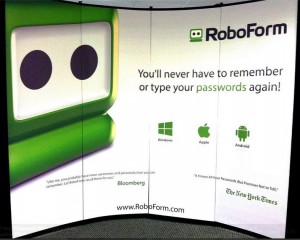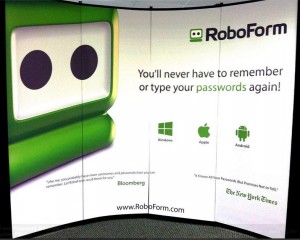With our Easter celebration underway, we continue to pause and reflect on Christ’s sacrifice.
As we continue to tell the Easter story through the use of our Resurrection Eggs, we focus today on the death Christ endured for us.
The verses and symbols of his robe and crown of thorns, the cross, the nails, and the sponge and spear tell of the unimaginable pain Christ suffered for me and you.
Though this day seems dark and full of pain, the story is not finished for resurrection day is coming.
Without Good Friday, there would be no Easter. But because Christ loves us, He died and rose again which makes Sunday so glorious!
A Garden in the Night
Matthew 26:36-46; Mark 14:32-42; Luke 22:40-46
A garden in the night,
A soul in tortured prayer;
Engulfed in sorrow all alone,
Our Savior struggles there.He knows His hour has come
To bear the price of love.
He reaches out, His spirit drowned
In agony and blood.“My Father, let it pass,
This darkness now begun.
But here I am, Your sacrifice,
So let Your will be done.”Lord, help us watch and pray,
Your burden gladly bear
That we may live and die like You,
Our lives a holy prayer.Words by Ken Bible
© 2005 by LNWhymns.com. CCLI Song #4479756.