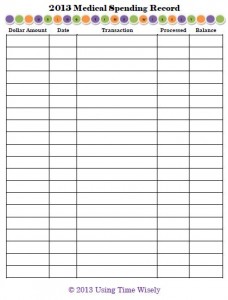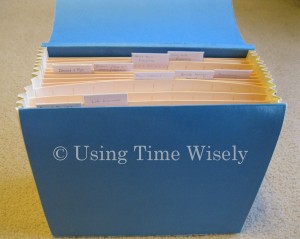Though our open enrollment selections have been made, we can still change those options until October 31. I’m thankful for the time to consider our choices as I have had to change or add benefits after meeting with our representative.
Though our open enrollment selections have been made, we can still change those options until October 31. I’m thankful for the time to consider our choices as I have had to change or add benefits after meeting with our representative.
One year, we had a representative that did not add our flexible spending account information, so I had to fill out the paperwork and fax it in by the deadline. Whew!
In considering the open enrollment process, we started last week looking at a six-step system for getting through the open enrollment paperwork. The six steps are as follows:
-
Step One: Open Enrollment Types
-
Step Two: Open Enrollment Options
-
Step Three: Open Enrollment Status Quo
-
Step Four: Open Enrollment Changes
-
Step Five: Open Enrollment Plan Comparisons
-
Step Six: Open Enrollment Selections
In Part 2 of this two-part series, I will complete steps four through six which uses the information gathered in steps one through three. With the documents gathered, let’s start with step four: open enrollment changes.
Step Four: Open Enrollment Changes
With our current selections identified, I went through the insurance newsletter and noted any changes to our current selections. This let me know the new amount we would pay in premiums for the same selections next year.
Expecting an increase, I was not surprised to discover that the same coverage from 2013 will cost around $20 more a month in 2014. We are fortunate in that it only went up slightly. Others are noting a 40% increase in premium costs. Ouch!
Step Five: Open Enrollment Plan Comparisons
Each year, I take our current selections and compare them with the other available options. Thus far, we have found our current options fit our family best.
However, I still check each year because plans change as well as our family needs. This step gives me peace of mind that I have considered each option and made the best decision based on the information provided.
Step Six: Open Enrollment Selections
Knowing the best options for our family, I write out our selections and note any questions I might have. I also calculate our flexible medical spending account by listing out medical expenses I know we will incur (physicals, dental cleanings, vision exams, glasses, contacts, and at least 5 sick visits (1 for each of us)).
I am careful not to overestimate as money in this account is either use it or lose it. However, I want to guess pretty close because the money in this account gets put aside before taxes are withdrawn. Saving on taxes is always a nice touch.
With all these decisions made, Paul and I schedule a meeting with a benefits’ representative to make these open enrollment selections. The meeting usually lasts about a half hour. By the end, we have made our selections and have our questions answered.
Then we wait for open enrollment confirmation and any additional notices or documentation from the providers regarding our selections. Those notices and all open enrollment paperwork are filed within file box 2.
Of course, changes may occur. The day we had our open enrollment meeting, we received notification via mail that our prescription provider changed. This update did not affect our premiums or deductibles, but it is a change that will affect our insurance cards.
Staying on top of open enrollment issues and working through the process allows me to see the big picture and suggest the best options. Then Paul and I choose the options that best fit our budget and our family needs.
As you work through your open enrollment, I hope this process will help. Sometimes just knowing where to start can ease the overwhelming feeling associated with multiple option plans. Each employer handles open enrollment differently, so starting early will give you time to prepare. Happy selecting!
Question: In what season do you have open enrollment?