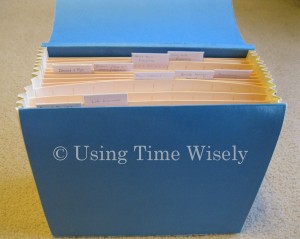 Creating a place for each document AND keeping those documents in the correct file gives you freedom from clutter. To keep the clutter at bay, I have 4 stackable trays on my desk. The top tray holds all the paperwork that needs to be processed. This 2-inch tray gets filled very quickly.
Creating a place for each document AND keeping those documents in the correct file gives you freedom from clutter. To keep the clutter at bay, I have 4 stackable trays on my desk. The top tray holds all the paperwork that needs to be processed. This 2-inch tray gets filled very quickly.
In fact, too quickly.
As the pile mounds, I choose a time to sort, schedule, file, and research these items.
With many items coming through our household, I usually keep one or two on-going tasks that need to be done in the pile. However, having a designated place for each bill, statement, important document, and insurance item makes filing day manageable.
In keeping the insurance documents manageable and off my desk, I have designated a home for them in Box 2 of my important documents filing system. Behind our summary insurance page in the first file opening, I keep our annual enrollment reports.
Most of our insurance policies are through group plans at Paul’s work. Each year, we attend an insurance meeting with a representative to select, review, and/or change our insurance selections. During odd years (i.e., 2011), we have open enrollment, where we can add, delete, or change any insurance we hold through these plans. Next year during an even year, we will have annual enrollment, where only some of the insurance policies are available for additions, subtractions, or changes.
The minimum number of documents I need to house in this first file opening of my insurance documents is two years worth. Since the open enrollment covers two years with only limited changes available the second year. However, I currently have six years worth for reference and confirmation of our choices. You do not need to keep this many. This is just my personal preference.
Annual Enrollment Reports
In this file slot, I keep these following documents:
- Business card of representative from insurance meeting
- Summary of new elections
- Summary of payroll deductions
- Summary page of each policy change
- Copy of any new enrollments with premium charges
- Statement of Benefits
- My notes and calculations for future comparison
- Insurance booklet which explains all the new changes for the current enrollment period
All these documents are then stapled together. I write the enrollment year on the front of the documents and house them in this file opening. In January, when the new premiums take effect, I will refer to these documents to verify that the payroll deduction amounts are accurate.
I will also refer to these documents during annual enrollment next year before our insurance meeting with our representative. For the most part, these documents just reside in this file until needed.
By having a designated place, I am able to keep my desk free from excess clutter and can quickly locate these documents in the file. As you organize your documents, the process may be slow, but the clutter-free office area will be a welcome reward. Keep plugging along while using time wisely. Happy organizing!
Question: Do you have open enrollment each year, or do you alternate between open and annual enrollment? Please add your answer to the comments.