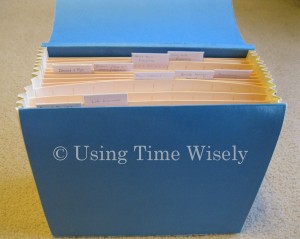After a week of quick tips, I will return to the fifth category within my insurance filing system.
In part 1, I shared which documents I keep in my file regarding our paid prescription coverage.
In concluding this file opening, I will share some documents to keep in this file, including free savings cards.
If your family does not carry prescription coverage, you can still save at the pharmacy without paying full price. Yeah!
You have many options for saving including free samples, no-cost programs, $4 generic prescriptions, manufacturer saving cards, and free savings cards.
Free Samples
When visiting the doctor’s office and needing a prescription, I ask for samples. One time, I received a 3-month supply of a prenatal vitamin which saved our family over $150.
I have also received samples of allergy nose sprays and fish oil supplements. Many doctor’s offices keep a supply of samples, and they willingly share them.
No-cost Programs
The free medication program offered through Publix has saved my family lots of money. I have used the free antibiotics many times with a 100% rate of success.
During seasons of illness, you may get your needed antibiotics for free through Publix’s free medication program. I always ask our physician if he or she can prescribe an antibiotic that is free through Publix, and my requests are usually granted.
$4 Generic Prescriptions
Companies like Wal-Mart and Target offer certain generic medications at a cost of $4 for a 30-day supply or $10 for a 90-day supply. These programs can significantly stretch your dollars.
Manufacturer Savings Cards
Some manufacturers offer savings cards. I received a manufacturer’s card from my OB for prenatal vitamins. By using the card, I received the first fill and 2 refills at no cost. Combining these savings with the samples from the doctor’s office, and I received a 1-year supply for the cost of a 6-month supply. Love the 50% savings!
If your doctor’s office knows of no manufacturer discount, then check the web site of the prescription manufacturer. I have called manufacturers asking if they have a discount program. The worst they can say is, “Not at this time,” but they could also send you savings. You never know until you ask.
Free Savings Cards
These free savings cards, recommended for individuals without prescription coverage, offer deep discounts.
TRACY’S TIP: Per our CVS pharmacist, if you have prescription insurance and use a savings card, then the prescription insurance will refuse to pay.
Since I get a huge discount from our insurance company, I do not use these free savings cards.
Just checking the discount price flags the medication, so be careful and ask your pharmacist if using a free savings card will hinder using your prescription insurance.
My favorite free savings cards:
TRACY’S TIP: If none of these options offer a discount on your prescription, then try checking the price at Costco. You do not need to have a membership to use the pharmacy.
Just let the front employee know you are going to the pharmacy, and you will get your own escort. If you don’t have a membership, you will need to pay with cash.
I know this might be a hassle, but Costco‘s prescription costs are lower than other pharmacies. Just check your prescription on-line before visiting the store.
With these prescription savings options, keep a copy of your cards or bookmark these links for easy access when you need them. I keep mine in this seventh file opening of Box 2 of our important documents.
Though you may not use all these savings, knowing your options can help in making decisions to save you money, energy, and time. Happy savings!
Question: What other prescription savings can you add to this list?