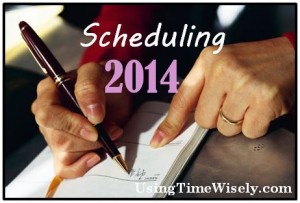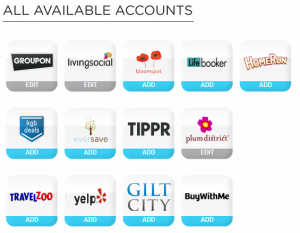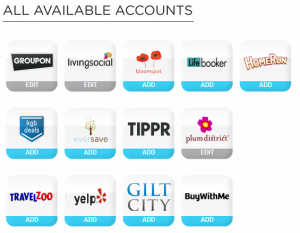Starting out with a blank calendar for 2014, I am being intentional about adding items and activities this year. Seeing how easy it is to fill the space, I want only the best items to land on my calendar.
If I overextend our family, then we get cranky, tired, and less effective. Allowing time for spontaneous trips to the park or entertaining at home, I need to keep plenty of margin space in our schedule.
Using the Planning for Success series from January 2013, I am slowly adding items to my calendar. Knowing that everything is recorded in one place frees me from wondering if I am missing something. By writing and scheduling these items, I can consult our calendar knowing that the planning has been done.
Though I took the entire month of January last year and scheduled one theme on my calendar each day, I am grouping similar items together this year. With my calendar selected and printed, I am verifying or adding the following items to prepare for a successful 2014:
1. Include Holidays: Planning for Success – Day 15
My calendar of choice includes most holidays, but non-Federal holidays, like Groundhog Day, Daylight Savings Time, and Pearl Harbor Day, are not always listed. To add the holidays our family honors and celebrates, I use these two additional lists to record the holidays and special days on our calendar:
2. Set School and Work Activities: Planning for Success – Day 8
Since we have chosen a private school education for our older children, we are tied to the school activities listed on the school calendar. These activities include science fair, history fair, field day, field trips, special days, and volunteer opportunities.
Though my volunteer responsibilities have been limited, I choose to help my children’s teachers on a weekly basis. These activities are listed on my calendar to prevent over-committing or double booking.
As work activities arise for Paul, I add those to the calendar. These entries might include parties, travel, conferences, early meetings, or late evenings. Most of these types of activities come up throughout the year, but any that I know of at the start of the year get added to the calendar.
3. Record Membership Expiration Dates: Planning for Success – Day 4
Finding valuable benefits in having annual memberships, our family invests in these money-saving options. Currently, we only have one active membership. Our zoo, recreational district, and garden memberships expired this past summer. Our science membership is still active and will be renewed this year.
In seeking memberships, I keep watch on the daily deal sites (like Groupon, LivingSocial, etc.) for discounted memberships with reciprocal benefits. Reciprocal benefits means that members gain access into venues in addition to the membership location. I will share, in another post, how we chose our science membership and the benefits we receive.
4. Note Daily Deals Expiration Dates: Planning for Success – Day 11
For any daily deals I have purchased, I record the expiration dates on our calendar. I also add a note in the top right corner of each month on my calendar indicating available deals leading up to the expiration date. This way, when I am looking for a family activity, I can easily see the reminder to use any deals purchased.
Not only do we purchase family activities and memberships, but also restaurant and theatre deals for date nights. All these deals come with expiration dates which get noted on our calendar for use before they expire.
5. Highlight Contract and Subscription Expiration Dates: Planning for Success – Day 9
Our home is reaching the 10 year mark. As we had our home built, we still have some warranties that are in effect. With the expiration date of warranties closing in, I am scheduling inspections of those items prior to the warranty expiration dates.
Other items to include are cable, phone, insurance, medications, newspaper, and magazine expiration dates.
In planning for 2014, I plan to succeed by using time wisely recording holidays, responsibilities, and expiration dates. For more details of what items to include in each category, please refer to the Planning for Success links where I recorded detailed lists and suggestions.
Taking time to plan for success, I will continue to review and re-post the links from the 31 Days of Planning for Success series last year. Rather than listing all the posts, I will address these themes in groups of similar items throughout January to get our year off to a great start. Happy scheduling!
Question: How are you planning for a successful 2014?