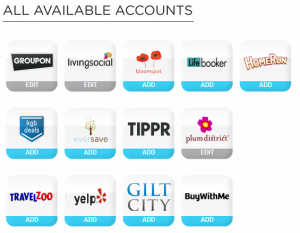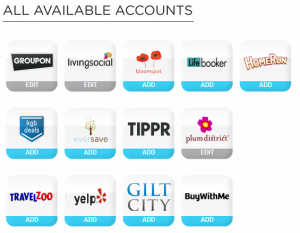Between days at home and fun activities throughout the week, our summer days are anything but lazy. In using time wisely, I plan, schedule, and execute day in and day out. Though very productive, this cycle wears me out.
In realizing that rest is just as important as the busyness, I am learning to relax and embrace the gift of unscheduled time.
By making a short to-do list and knocking out those items as early in the day as possible, I can relax, read to my children, and play a game.
By combining scheduled time with chucks of free time, I can relax without focusing on the next thing on the list. These periods of rest clear my mind which fuels my productivity later.
As you plug along in using time wisely, stop to relax and embrace the gift of unscheduled time. You can begin today by celebrating Independence Day without dwelling on your schedule. Happy 4th of July!
Question: What do you do when relaxing?