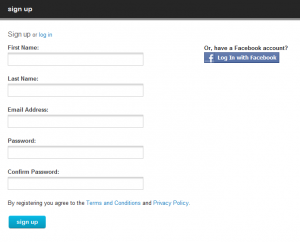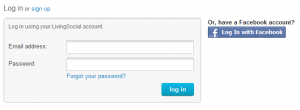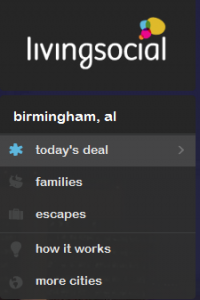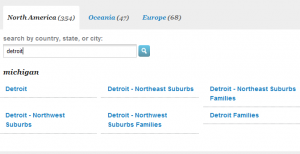As the cooler air wafts through my home, I have been feeling more energized as I complete some of those maintenance items around the house. Besides the seasonal yard work, my house needs to be pressure washed. Thankfully, Groupon, one of my favorite daily deal sites, recently offered a great deal on pressure washing from a local company.
Instead of paying the usual $250 price, I purchased a Groupon voucher for $129! This awesome deal was offered at 53% off the company’s regular price!
Using daily deal sites to purchase items our family needs helps stretch our dollars. Though the deals are daily, I only purchase items we need, will use, or will give as gifts to others.
To help you in using time wisely to view the daily deal from Groupon in your city, I have placed an affiliate link on the right sidebar. By visiting www.usingtimewisely.com each day, you can view your city’s daily deal.
Disclosure: The Groupon link in this post is Using Time Wisely’s affiliate link. When you make a purchase (with no additional fee) through my link, then Groupon compensates me.
Though you can access your city’s daily deal through the Groupon web site, your support of Using Time Wisely is greatly appreciated. Here’s my full disclosure policy.
As you view deals that are 50-90% off the regular price, be sure to read the fine print. I always check the location, expiration date, and restrictions. If I find these guidelines doable, then I will consider purchasing.
I routinely bypass great sales to stay within my budget. For me, purchasing a great deal only to go over budget is not worth the thrill of the deal. As I evaluate the daily deals from sites like Groupon and LivingSocial, I ask myself these questions:
- Does the recipient need this voucher?
- Would the recipient use the voucher?
- Would the recipient love the voucher?
- Do I have room in my budget for this purchase?
- Do I want to spend money on this voucher?
There have been deals that I have foregone just because I did not want to spend any money. The recipient would have used and loved the voucher, and I had the available funds. But at that time, I chose not to spend the money. Looking back, I have no regrets. Deals come and go, and I have lots of opportunities to stretch our dollars.
On those days when I find awesome deals that we need, I enjoy snagging them at a deep discount. Daily deal sites, like Groupon, help save money, energy, and time. Whether you are looking for restaurants, family activities, or pressure washing, continue using time wisely as you stretch your dollars.
Question: What additional questions do you consider before making a purchase? Please add your answer to the comments.