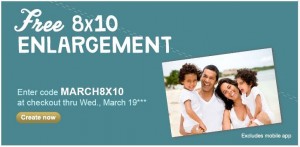On the heels of a great Mother’s Day freebie, Walgreens is offering a FREE 4.5×6 brag book for the price of shipping.
This deal excludes extra pages and requires a $2.99 shipping charge.
To receive your $2.99 brag book, you will need to login or sign up for a FREE Walgreen’s account, upload your photographs, create your book, and checkout.
At checkout, enter promotional code FREETOBRAG, enter your shipping information, and place your order.
This FREE offer with a $2.99 shipping charge is valid through midnight on Wednesday, May 14, 2014, with a limit of one FREE brag book per account.
Brag books make special end-of-the-school-year or Father’s Day gifts. If you’ve never made one, I suggest making any adjustments to the photographs prior to uploading to the Walgreens’ website. With all the pictures prepared, you can better create your book by selecting the pictures.
In using time wisely, order your $2.99 (FREE + $2.99 shipping) brag book from Walgreens by Wednesday, May 14, 2014. Happy creating!
Question: Do you create brag books?