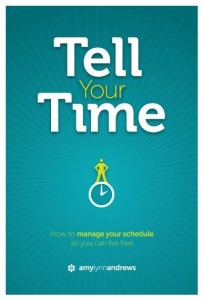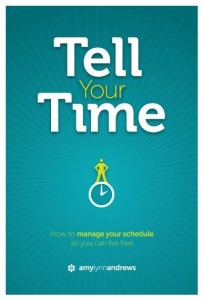When I searched Using Time Wisely to link back to my book review, I was aghast that I had not posted a review of this fantastic resource.
Amy Lynn Andrews, the author of Tell Your Time, has influenced me greatly on this blogging journey.
Her website Blogging with Amy provides detailed instructions with video tutorials to build a blog or website from the ground up. Not only does she tell you how to do it, she also explains the why you do it.
For example, ever wondered what the difference is between a blog and a website? (Thanks, Amy, for allowing me to share what I have learned through you.)
A website usually has a static homepage. This means that you can visit that page day after day and see the same information. Most companies have a website for their customers to get the information desired.
A blog is short for a web log and is a website that is updated regularly. Some blog owners post daily, weekly, or monthly, with many variations in between. Since the home page changes regularly, Using Time Wisely is classified as a blog.
Tell Your Time Book Review
Getting back on track, Amy has not only helped get Using Time Wisely off the ground, she has given great advice on time management in her book Tell Your Time. I read this short 32-page e-book in one evening. Although, I spent more time later going back to schedule my time using the printable worksheets provided in the download.
I found the roles, the grid, and the weekly schedule worksheets most helpful in discovering my priorities and adjusting my time as needed. A result of reading Tell Your Time, I have established a monthly blogging schedule whereby I choose my blog topics one month in advance.
One would think that with the years of menu planning I have done and how I share how much time my menu plans save me from thinking about dinner at 5:00 p.m., I would have converted my success in the kitchen to blogging. I did not see the big picture until “my reveal moment” while reading Tell Your Time.
Tell Your Time Cost
If you are struggling with time management, finding yourself behind on tasks, or desiring a great book to read, then you will want to snag Tell Your Time for FREE. Amy, through Amazon, is offering Tell Your Time for $0.00 on Cyber Monday and Tuesday, November 26 – 27, 2012.
On Monday as you look over the deals, you can pick up this resource for FREE. Retailing for $4.99 with occasional sales for $0.99 (which is what I originally paid), you can stretch your dollars and add a great resource to your library.
To save you some time, if you purchased the $5 bundle to support the Barlow family, then you already have Tell Your Time as it was included in the package deal.
Tell Your Time Download
Don’t have a Kindle device? Me either, but you don’t need one to get FREE Kindle e-books. Just download the Kindle for PC from Amazon to your computer. You can then download the e-book to your computer, iPad, or other device.
To change the location of the book, just go to Amazon, log in to your account, and move the book to a registered device.
In using time wisely, I highly recommend Amy Lynn Andrew’s e-book, Tell Your Time. If you don’t have a copy, then snag it for free on Cyber Monday 2012. If you have it already, then spread the word to your family and friends. Happy savings!
*This post contains my affiliate links (disclosure policy).
Question: How is your time management planning?