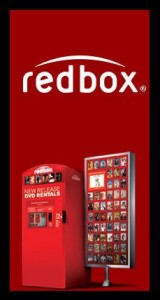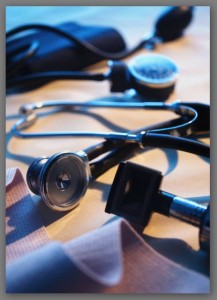Photograph Credit: USPS
We are almost in the middle of January, and I still haven’t written the first thank you note from Christmas. As our home renovation has set me back a bit from our normal routine, I am taking it one step at a time.
Though I am not yet ready to mail any letters, I will stop by the post office or our shipping store to stock up on stamps. You see, the U.S. Postal Service is increasing their rates on January 26, 2014.
The price of a first-class postage stamp is rising from $.46 to $.49. As I am almost out of stamps, I would like to stock up on a coil of stamps (100 ct.) while I can save $.03 per stamp.
The increase is across the board. If I can get my act together, I would like to ship out my sister-in-law’s birthday gift a month early. This way, she will have her present, and I can pay the shipping before the prices go up.
NOTE: If you stop by a shipping store, ask if they charge post office prices. A few of our local shipping stores include an up-charge to the postal products. I always ask before purchasing as some charges are $5-10 more than the post office price.
If you know you will need stamps or have packages to mail, then join me and get stamps or mail your packages before Sunday, January 26, 2014. Keep stretching your dollars while using time wisely!
Question: How do you prefer purchasing stamps?