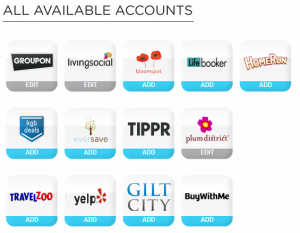Photograph Credit: Couptivate
As a subscriber to multiple daily deal sites, I love the deals available. When I purchase one, the voucher gets deposited into that daily deal site’s account. When I want to use that voucher, I access my account, print, and redeem.
If I only had one account, then I would just access that daily deal site. However, I purchase deals from multiple daily deal sites: Groupon, LivingSocial, and Plum District.
The Problem
With multiple deal sites, I must keep track of when deals expire and which accounts holds which purchase. When stretching your dollars and using daily deals sites for great deals, you may spend more time staying organized than you want.
For example, I planned an outing to a bounce house place for which I had a voucher. I went to Groupon, logged in, viewed my vouchers, and found that the bounce house deal was not purchased through Groupon. So, I logged out, signed into LivingSocial, viewed my vouchers, found the right one, printed, and then logged out.
This process involved lots of steps and wasted time to find the voucher I needed. I knew there had to be a better way to using time wisely.
A Solution
In looking for a solution without creating a spreadsheet to keep up, I read about Couptivate, a site that captures all your daily deal vouchers and holds them in one account. After taking the tour on their site, reading about their encrypted security, and verifying free registration, I signed up.
Upon creating a new account using my name, e-mail, and password, I landed on the My Accounts page listing all the available daily deal sites.
As of the writing of this post, Couptivate includes the following 13 daily deal sites:
Photograph Credit: Couptivate
- Groupon
- LivingSocial
- Bloomspot
- Lifebooker
- HomeRun
- KGB Deals
- EverSave
- Tippr
- Plum District
- Travel Zoo
- Yelp
- Gilt City
- BuyWithMe
I selected Groupon and entered my Groupon user name and password. Couptivate accessed my Groupon account and added my vouchers. I then selected LivingSocial and entered my LivingSocial user name and password. After a moment of verification, Couptivate added those vouchers.
Now I can log in to my Couptivate account to view and print all my daily deal vouchers in one place. As I purchase more deals, I only need to log in to my Couptivate account, and Couptivate captures new vouchers before loading the MY DEALS page.
TIP: If you do not see a newly purchased voucher, you can select IMPORT MORE DEALS to refresh the page.
Benefits to this Solution
Couptivate allows you to sort your vouchers by expiration date, deal site, or category. In your account settings, you can choose one or both e-mail notifications:
1. A monthly voucher summary and/or
2. Expiration date reminder of your choice of 1, 2, 3, 4, 5, 6, 7, or 20 days before the deadline.
SIDE NOTE: If you use multiple e-mail addresses (i.e., personal, junk, business, etc.) and have more than one account for Groupon or LivingSocial, then you will need a separate Couptivate account for each e-mail address.
For example, if you have a Groupon and a LivingSocial account with your personal e-mail address and another Groupon account and LivingSocial account with your junk e-mail address, and a Groupon account for your business, then you will need three Couptivate accounts: personal (1), junk (2), and business (3). At this time, Couptivate only allows access to one account per daily deal sites.
In using time wisely and stretching our dollars via daily deal sites, I keep my vouchers organized through the free service of Couptivate. Taking the fear out of forgetting to use a voucher, Couptivate offers e-mail notifications and holds all my vouchers for my e-mail address in one place. With many daily deal vouchers and accounts, Couptivate saves me time and energy while using time wisely.
Question: How do you organize your daily deal vouchers?