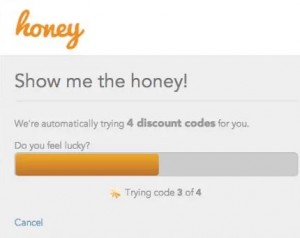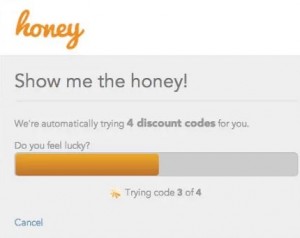If you shop online often and find yourself stopping to search for a promotional code, then a little plug-in called Honey is a simple solution for Google Chrome users to using time wisely.
Discovering the Honey Plug-in
When I first learned about this plug-in, I became excited. I use the Google Chrome browser, so I downloaded the plug-in. Anytime I am on a site that supports Honey, a little orange box with Honey written on it shows up at checkout.
I just click on the button, and the plug-in searches for promotional codes. If any codes apply, then it will be added to my cart.
Though I have used Honey for a month or so, I have not had any additional savings. Now this could be because I was already using a promotional code, because my products purchased did not qualify for additional savings, or because I was already getting the lowest price offered.
Taking a few moments to install the plug-in is worth my time. I know when I push that button and it searches that I will get the best price available. If Honey finds more savings, then great; if not, then I know I’ve got the best price.
Installing the Honey Plug-in
Since I first learned about Honey from a post on the Krazy Coupon Lady website and had no problems following their instructions, I am linking to their post. Heather and Joanie do a great job talking all things coupons. They post about 20+ articles a day which takes time sifting through the deals. However, they are fantastic at what they do which why I read their blog.
In stretching your dollars to save the most, add the Honey plug-in to your Google Chrome browser. For Firefox users, try the recommended CouponsHelper. I’ve not tried this tool, but it is mentioned in the same article by the Krazy Coupon Lady.
If you know of other plug-ins or tools for stretching our dollars, then please share in the comments. Happy saving!