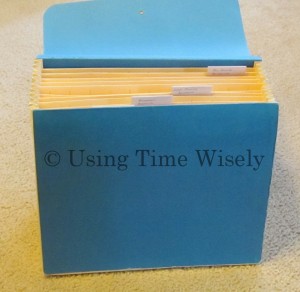 Realizing that taxes are not typically on your brain (or mine) at the end of summer, I am focusing on creating a home for those important documents with our last category in our important documents. This way when tax season comes, you are one step ahead.
Realizing that taxes are not typically on your brain (or mine) at the end of summer, I am focusing on creating a home for those important documents with our last category in our important documents. This way when tax season comes, you are one step ahead.
I remember when I started organizing our documents, Paul and I had years of records. As I read and organized, I found a system that worked for me.
Keeping with my preferred method, I included a summary sheet within this category.
Summary Sheet
Though most of my summary sheets include sensitive information, this summary sheet is more of a checklist. I keep information that someone else may need to know regarding our tax documents. A sample of the information is as follows:
- For simple tax returns, keep documentation for 3 years.
- For more complicated returns (business, capital gains or losses, Roth IRA conversions, etc.), keep documentation for 6 years.
- Keep satisfied loans for at least 7 years.
- File receipts for charities, investments, business expenses, real estate and mortgage interest and points with corresponding tax return documentation.
My summary sheet also includes the location of our tax documents. In keeping only the tax forms within File Box 3, I keep the 3+-year records in totes. With instructions as to where to find those documents, the executor of our estate can find those documents should he need access to them.
In using time wisely, my summary sheet saves me time in looking up information when I question whether or not to keep records. Though this sheet is optional, I find it very useful.
As you evaluate which resources work for you, experiment with similar methods that you use in other organizational projects. No need to reinvent the wheel when you find a system that works for you. Happy organizing!
Question: How long do you keep your tax records?





