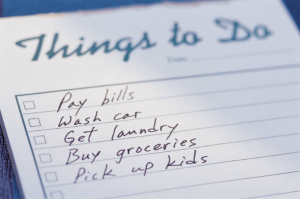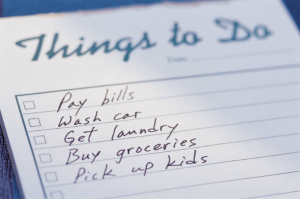Whew! What a busy Father’s Day. After a quick morning celebration, worshipping with our church family, and lunch with Paul’s parents, we came home for the afternoon.
Usually, I spend time blogging while the toddler naps and my older kids play. But today, Paul and I enjoyed an afternoon nap.
Making Notes
Awaking feeling rested and thinking clearly, I found myself making a mental list of this week’s activities. Realizing this list kept going, I grabbed my notebook and started writing everything down. At the end of my brain dump, I had a to do list of 48 items to carry out this week.
Assigning Tasks
In organizing the list, I assigned each task to a day of the week. With about 7 items to complete each day, I have a plan for the week.
By breaking down the big picture into manageable sections, the to do list did not overwhelm me. In fact, the list was freeing.
The best part, I felt motivated and knocked off 5 items already. Some of the errands will combine with our activities, so I’m on my way to a smooth-sailing week.
Executing the Plan
Don’t misunderstand. This week is full of activities, errands, appointments, and cleaning. With a plan in place, I can take a break and enjoy my children, rise early to get a start on the day, or move tasks when our plans change.
In using time wisely to schedule your week, try creating your own to do list. You can always add or subtract projects, but getting them off your mental list and on paper (or phone, computer, tablet, etc.) frees your mind to focus on the task at hand. Happy planning!
Question: How do you prepare for the start of the week?