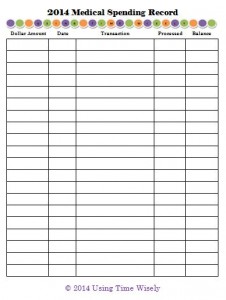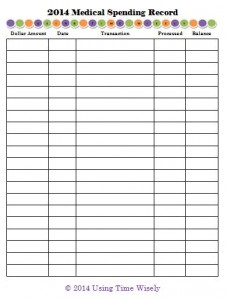The cold temperatures and snow have driven us indoors, and I love it! With our grocery shopping done, our family is prepared should we get to stay in for the rest of the week.
In completing the Scheduling 2014 series with the last 4 tasks from the Planning for Success series last year, we are focusing on feeding our families.
From choosing a menu planner to arranging coupon redemption, these tasks will help us save money while using time wisely.
28. Print and Display Menu Planner: Planning for Success – Day 3
When preparing for the Scheduling 2014 series, I wrote this article that included my monthly calendar, menu planner, and water and exercise log. If you do not have a menu planner, then feel free to use my FREE printable.
If you are new to menu planning, then I recommend just writing down what you eat. As you get used to tracking your meals and knowing what you have on hand, then you can start to plan. But for starting out, just record what your family eats.
29. Track your Family’s Favorite Meals: Planning for Success – Day 17
I used to experiment with new recipes in the kitchen often. In the past year, I think I tried 3 new recipes and have repeated one of them.
Whether you like to try new dishes or keep with the tried-and-true, tracking your family’s favorite meals gives you suggestions when life gets busy.
Our family’s favorite meals are written down and kept inside my menu planning notebook. When I need inspiration, I go to the list. To see some of our family’s favorite meals, check out this list of 10 favorites.
30. Design a Quick Meals List: Planning for Success – Day 24
Another great tool for using time wisely is a list of quick meals. These are life-savers when traffic was backed up, homework took longer than expected, or life happened.
Keeping the ingredients for one or two of your quick meals on hand will see you through your busy evening. We used one of these 15 quick meals last night when our plans to meet family fell through due to icy roads.
31. Arrange Coupon Redemption: Planning for Success – Day 31
From daily deals to paper coupons, we keep a stash of coupons handy for family outings. If we find a great deal, I make sure I note the deal on our calendar. This way, I am reminded of the coupon when I schedule or consider an activity around a meal time.
In Scheduling 2014, we are off to a great start. There will be more items added to the calendar throughout the year, but the basics are all covered.
As food is a big part of family life, I find the favorite meals and quick meals lists huge time savers for me. As the masses get hungry and time is short, these meals meet us where we are without a trip through the drive-thru.
As you continue Scheduling 2014 may you find the organization tools you choose a help to using your time wisely. If I have left off any tasks, then please share in the comments. I prefer to have too much on the calendar than not enough. Happy scheduling!
Question: What scheduling tasks have I missed?