Knowing that a successful year will not materialize on its own, we must plan and prepare for a prosperous 2013.
Throughout the 31 days of January, I will choose one topic each day to prepare or schedule for this year.
Without preparation, I know I will forget, miss, or overlook certain items. If you desire an organized year, then join me in this adventure of Planning for Success for a prosperous 2013.
To receive a daily e-mail around 11:00 a.m. with the new posts of each day, subscribe to my free daily newsletter. In case you miss a post in this series, I will provide the link to each day as the month progresses. 🙂
- Day 1: Select a Planning Tool
- Day 2: Add Your Priorities
- Day 3: Print and Display Your Menu Planner – with free printable
- Day 4: Record Membership Expiration Dates
- Day 5: Mark Due Dates for Monthly Bills
- Day 6: Insert Credit Report Schedule
- Day 7: Schedule Your Annual Home Maintenance
- Day 8: Set Your School and Work Activities
- Day 9: Highlight Contract and Subscription Expiration Dates
- Day 10: Download a Savings Tracker
- Day 11: Note Daily Deals Expiration Dates
- Day 12: Setup Bill Pay
- Day 13: Secure Doctor Appointments
- Day 14: Purchase Batteries
- Day 15: Include Holidays
Day 16: Jot down Library Return Dates
 In continuing to schedule items on my calendar, I must jot down library return dates – as I will forget. Though we occasionally borrow videos, we select mostly books.
In continuing to schedule items on my calendar, I must jot down library return dates – as I will forget. Though we occasionally borrow videos, we select mostly books.
With that said, we might borrow 25 books one week, return 15 the next, and checkout another 20 on the following visit. With our revolving system, I note the due dates on my calendar to prevent incurring fines.
Access On-line Account
With our library’s on-line account option, I login to verify the due dates and to find the order in which the books are due back. The note in my calendar reminds me to check the on-line account for the exact titles.
Set Up Alerts
In addition to checking the on-line account, I set up permanent alerts resulting in an e-mail sent 3 days prior to the due date. The e-mail contains a list of supplies and books with the titles. 🙂
Gather Titles
When I plan a trip to the library or get an e-mail notification, I gather the books and place them in the van. With the books with us, we can drop them off on our next visit.
Going to the library is a fun activity for our family. We return supplies, play on the computers, put together puzzles, and select new supplies. Using the library service is free unless you return your borrowed items past the due date. To keep this activity free, I record the due dates on my calendar and return the items prior to that date.
In planning for success, jot down library return dates in your planning tool. Though I limited this post to the library, you can broaden this category to any borrowed item that needs returning (e.g., car rentals, video games, etc.).
By setting up reminders, you are better able to stay organized, return items on time, and prevent fines. Keep scheduling while using time wisely!
Question: Which resource does your family primarily use at the library?



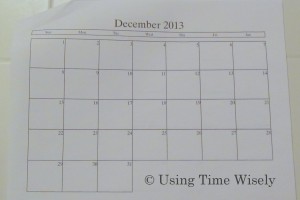 With my calendar selected, I refer to
With my calendar selected, I refer to 


